Summer 2025: A Season of Growth for WithAudio
Summer 2025 was a big season for WithAudio. While others took vacations, we shipped over 15 updates—expanding platforms and improving the user experience. Here’s a look behind the scenes.
🪟 Windows Support: Expanding Our Reach
The biggest milestone this summer was bringing WithAudio to Windows. After months of development, we successfully launched Windows support, making our privacy-first reading experience available to millions more users.
This wasn't just a simple port. We had to:
- Rebuild core functionality to work seamlessly across different Windows versions
- Adapt our Global Capture feature for Windows-specific behaviors
- Ensure our audio processing worked consistently across different hardware configurations
- Fine-tune the user interface for Windows design conventions
The Windows launch represents our commitment to making better reading experiences accessible to everyone, regardless of their platform preference.
🎨 A Beautiful New Dark Theme
We completely redesigned our dark theme from the ground up. The previous version felt like an afterthought—the new one feels intentional and elegant.
What changed:
- Better contrast ratios for improved readability
- Consistent color palette across all interface elements
- Improved chapter visibility so you always know where you are
- Audio player redesign that looks stunning in both light and dark modes
The new dark theme isn't just easier on the eyes—it's a joy to use during those late-night reading sessions.
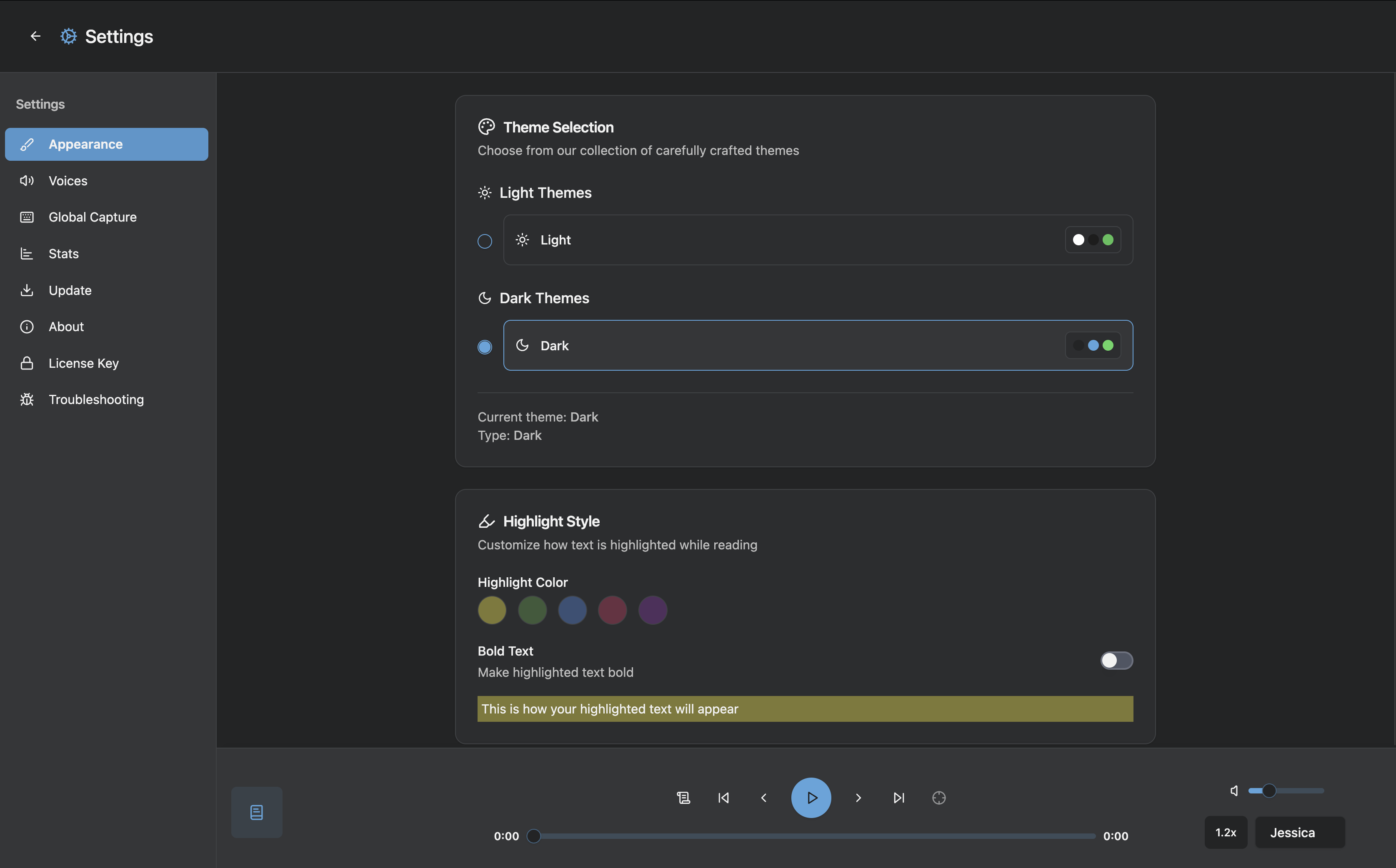
📁 Drag & Drop: Making Import Effortless
One of our most requested features finally arrived: drag and drop support. Now you can simply drag EPUB files, PDFs, or text documents directly into WithAudio, and we'll handle the rest.
This seemingly simple feature required significant engineering work:
- Building robust file type detection
- Handling edge cases with different file formats
- Ensuring smooth import progress feedback
- Maintaining security while processing dropped files
It's one of those features that feels magical once you use it—the way software should work.
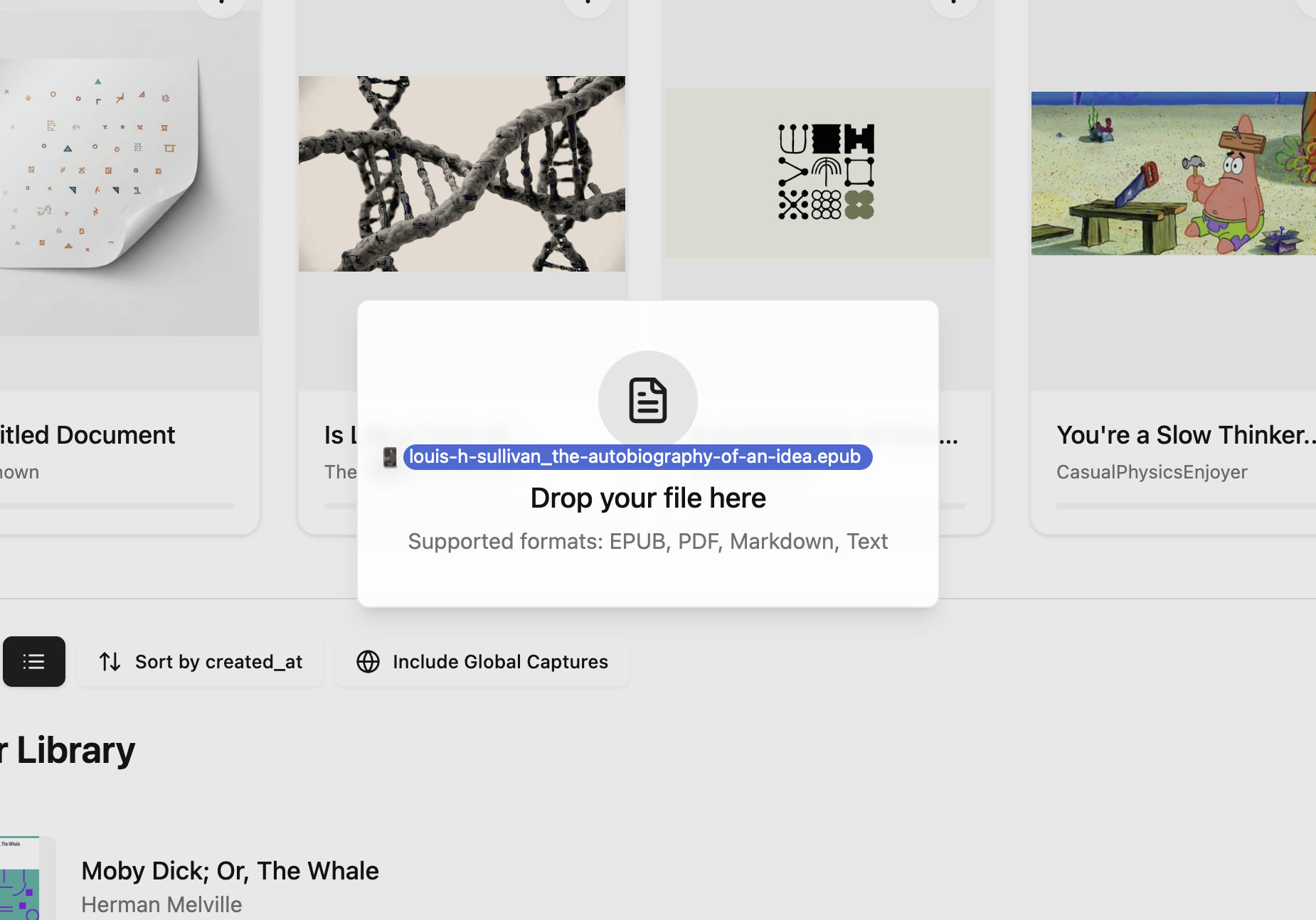
📊 Performance Insights: Understanding Your Usage
We added comprehensive statistics and performance monitoring to help you understand how WithAudio works for you:
- Resource usage tracking to ensure optimal performance
- Text-to-speech processing metrics showing generation speeds
- Audio queue management so you can see what's being processed
- Storage insights to understand your content library
These aren't just numbers—they're insights that help you optimize your reading and listening workflow.
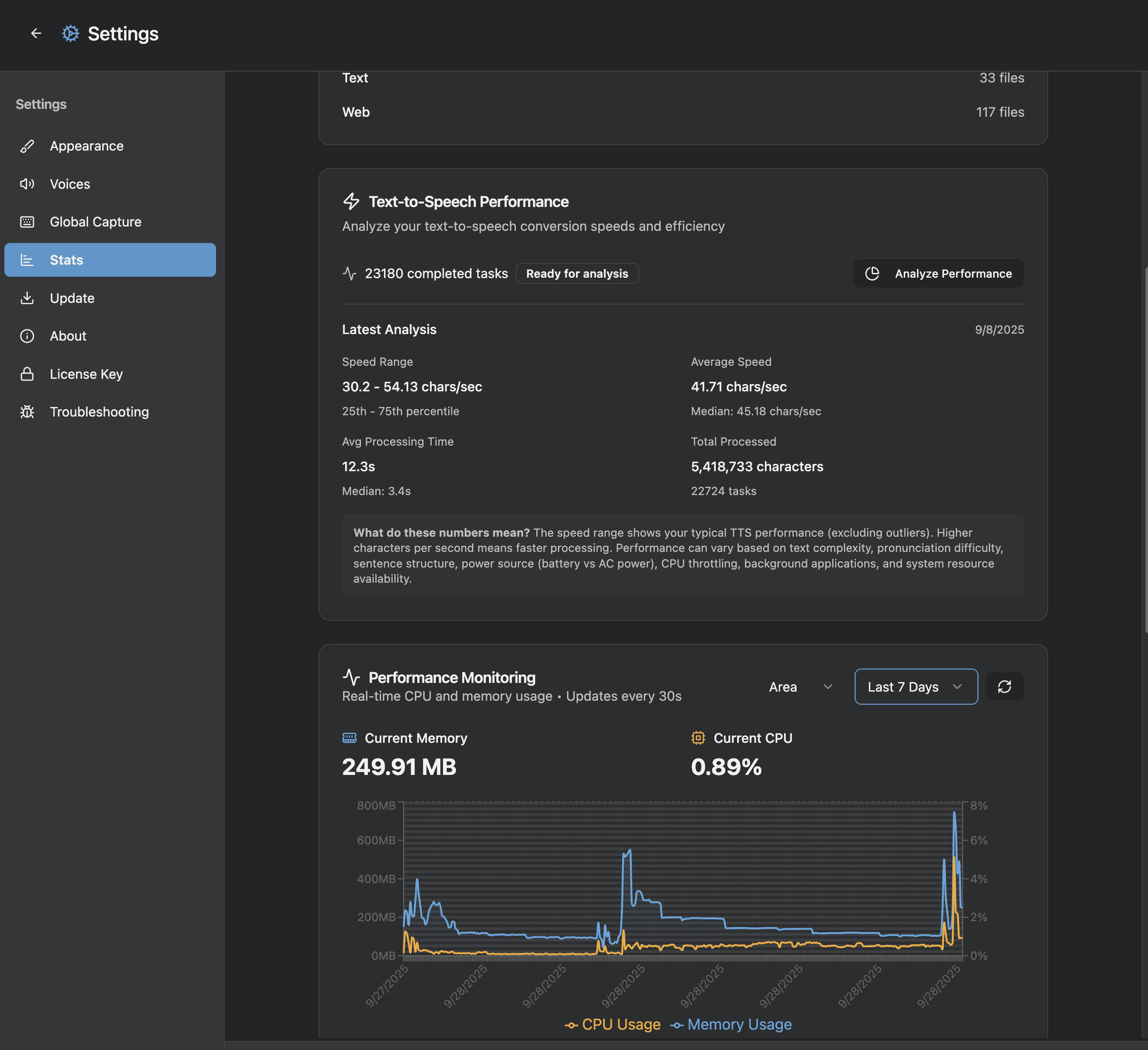
🎛️ Better Audio Control
Audio generation and playback received major improvements:
Queue Management: You can now see exactly what's being processed and remove items from the queue if needed. No more wondering why audio generation seems stuck.
Speed Control: We replaced the old speed selector with a smooth slider that gives you precise control over playback speed. Finding your perfect listening pace is now effortless.
Progress Estimation: The progress bar now provides realistic time estimates based on your selected voice and available processing power. No more guessing when your audiobook will be ready.
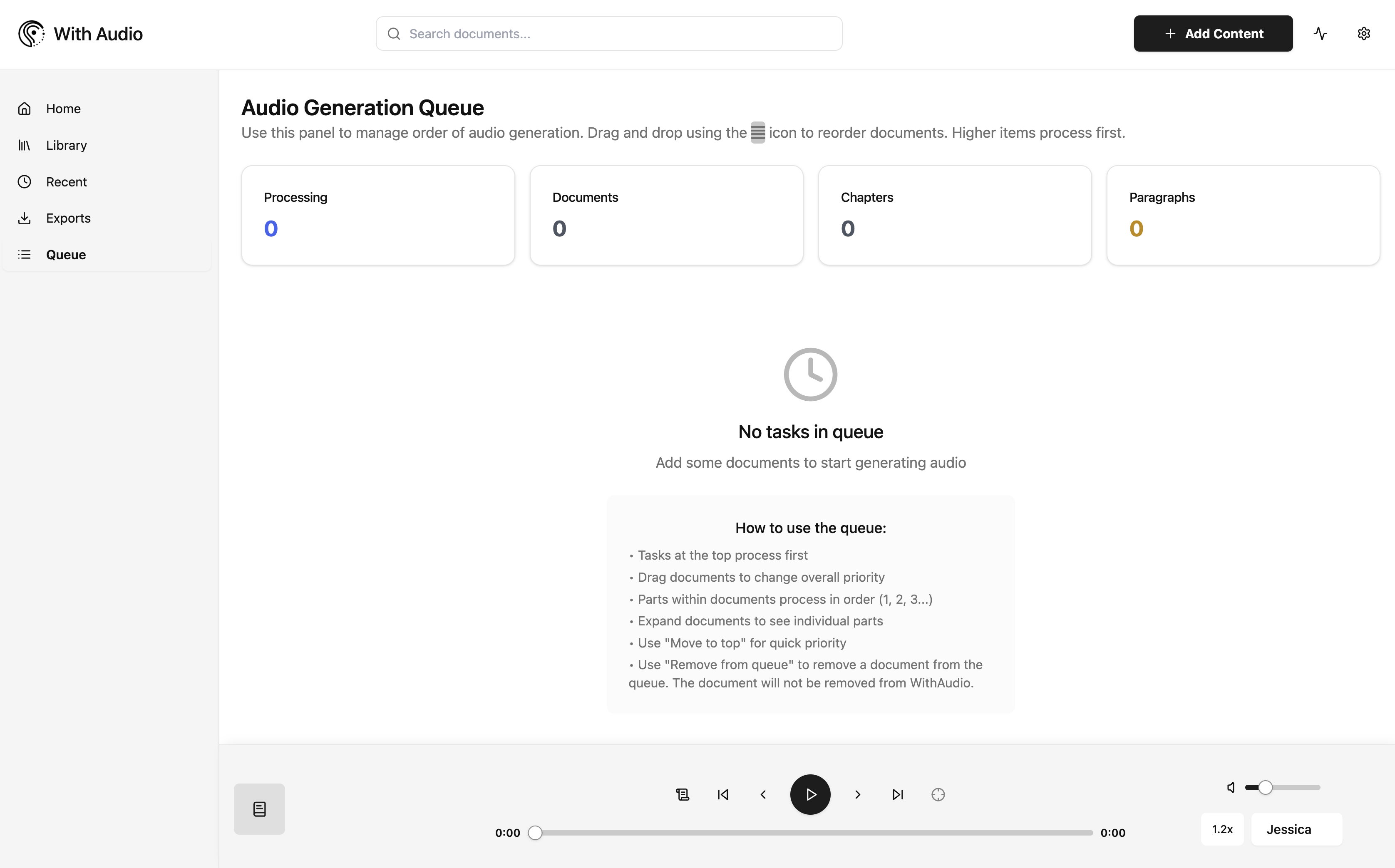
🖼️ Smarter Image Handling
Reading documents with images became much more reliable:
- Better high-quality image processing that doesn't slow down the app
- Improved EPUB import handling complex layouts and embedded media
- Image replacement functionality for when you want to customize your content
- Smarter image loading that handles missing or broken image links gracefully
⌨️ Keyboard Shortcuts & Accessibility
We added several keyboard shortcuts that make WithAudio faster to use:
- Enter and Escape keys for quick document editing
- Cmd/Ctrl + O to open documents instantly
- Cmd/Ctrl + , to access settings
- Global capture shortcuts for seamless content importing
These shortcuts make WithAudio feel more native and responsive, especially for power users.
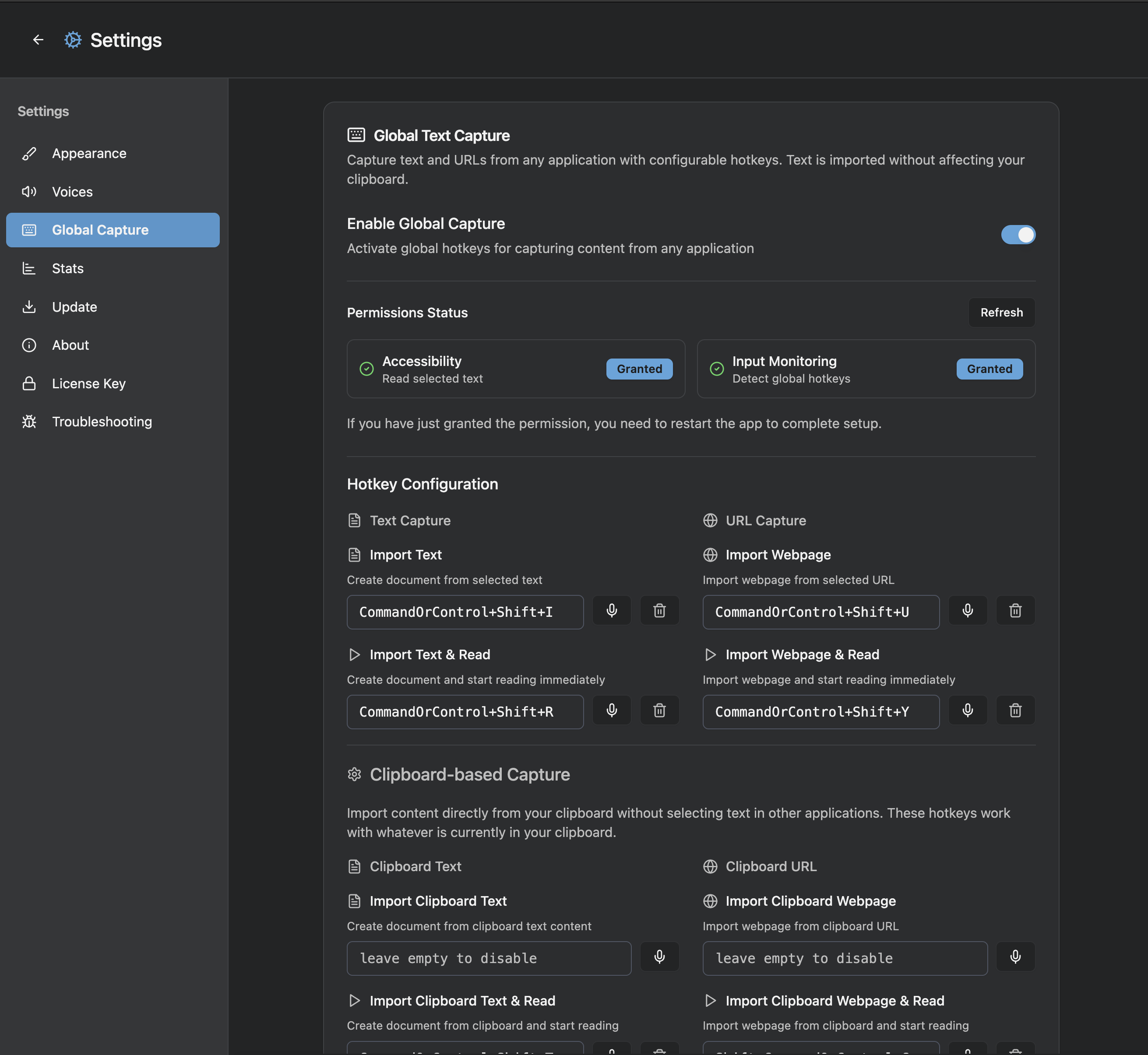
🔧 Under the Hood Improvements
Some of our most important work was invisible to users but crucial for reliability:
Stability Improvements:
- Separated processes to prevent crash loops
- Better handling of edge cases in text processing
- Improved memory management for large documents
- More reliable auto-scroll and text highlighting
Performance Optimizations:
- Reduced unnecessary re-renders for smoother scrolling
- Optimized component structure for faster loading
- Improved text-to-speech processing efficiency
- Better resource management for multi-document workflows
🎯 User Experience Polish
Dozens of small improvements that add up to a better experience:
- Resizable left sidebar for better workspace customization
- Multi-document selection for batch operations
- Better link styling that's cleaner and more readable
- Improved UI consistency between the desktop app and web version
- Smoother animations throughout the interface
📱 Offline-First Philosophy
Throughout all these updates, we maintained our core principle: everything happens locally. Your documents, your audio files, and your reading progress stay on your device. We even improved offline reliability—WithAudio can now work for up to 7 days without an internet connection after a successful license check.
🔍 What This Means for You
These updates represent more than just new features—they represent our commitment to building software that respects your time, privacy, and workflow.
For New Users: WithAudio is now more accessible than ever, with Windows support and drag-and-drop making it easy to get started.
For Existing Users: Your daily workflow just got smoother with better performance, more control, and enhanced reliability.
For Everyone: We've proven that you can have powerful, feature-rich software without sacrificing privacy or requiring subscriptions.
🚀 Looking Forward
Summer 2025 was about building a solid foundation. We expanded our platform reach, improved core functionality, and polished the user experience. Every update was guided by one question: "Does this make reading and listening better?"
As we head into fall, we're already working on the next wave of improvements. Our roadmap includes PDF support enhancements, better integration with web browsers, and workflow improvements that will make WithAudio even more powerful.
Thank you to everyone who provided feedback, reported bugs, and helped us make WithAudio better. Your input directly shaped many of these updates.
The future of reading is audio-enhanced, privacy-first, and locally controlled. Summer 2025 brought us significantly closer to that vision.
💬 We Want to Hear From You
Have ideas for making WithAudio even better? We're always listening to our community and your feedback directly shapes our development priorities.
Share your thoughts:
- Email us at [email protected]
Whether it's a feature request, workflow improvement, or just letting us know how WithAudio fits into your daily routine—we'd love to hear from you!
Want to experience these improvements yourself? Download WithAudio and transform your reading experience today.
